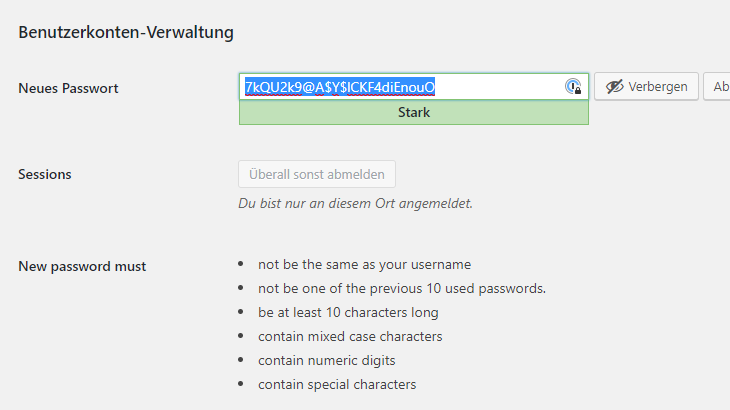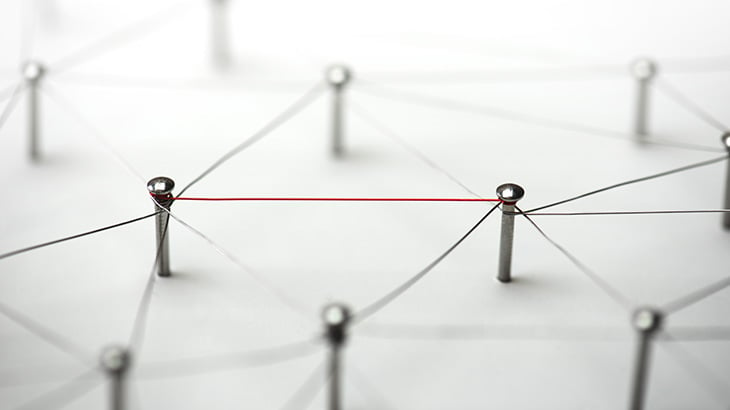Email remains a core means of electronic communication – that’s why it is subject to a wide and varied range of attacks. With this in mind, we have compiled a list of email security tips for end-users.
- Avoid placing your email address on the internet unless truly necessary, while also keeping an eye on your privacy settings in social networks such as XING and LinkedIn
- Send out as few private or personal details as possible
- Safeguard your email account with a robust password, which you alter on a regular basis and never save within your browser or email program
- Make use of separate email accounts with different log-in details (for business communication, messages to family and friends, registering with web services, subscribing to newsletters etc.)
- Refrain from using email over insecure/public/unencrypted Wi-Fi connections and public PCs.
- Take care that your webmail application is running over an encrypted connection (HTTPS) – not only when you register, but also the entire time that you are using it
- Choose an up-to-date email client that is widely in use, and which you can configure securely
- Only download external content such as pictures in HTML emails if really required and from trustworthy contacts
- Switch off the automatic preview function in your email program
- Run each incoming message through a quick mental plausibility test:
- Is the sender known to you?
- Does the subject line make sense?
- Are you expecting a file attachment from this sender?
- Don’t enter your passwords or log-in details anywhere if you are requested to do so in an email – it is highly likely to be an attempt to steal your data (phishing)
- Don’t download any attachments from unfamiliar senders
- Avoid klicking on any links from unknown senders
- Don’t reply to messages that are obviously spam and beware not to click on the unsubscribe links in such messages, as you will merely be confirming your email address
- You can recognize fake senders by means of the so-called header contained in an email message (pay attention to the reply-to addresses and potentially phony links in the HTML source code)
Companies can safeguard their inboxes with a managed cloud service such as Retarus E-Mail Security. Our brand new Patient Zero Detection® option is even able to identify recipients who have previously been delivered emails containing as yet unknown malware (in cases where the malware was too fresh to be detectable). For more details, please get in touch with your local Retarus contact person.