Without shouting it from the rooftops in advance, Microsoft has built in a practical safeguard against ransomware in the Fall Creators Update for Windows 10. Controlled Folder Access can be activated in the Windows Defender Security Center as of Windows 10 1709 and aims to prevent unknown programs from gaining access to important folders and encrypting them. A set of common directories is already pre-set as a default, but users are also able to add their own folders. Users are, moreover, now given the opportunity to place their own trustworthy apps on a whitelist. Company network administrators can manage Controlled Folder Access centrally, for instance via Group Policy Settings and PowerShell. Using Retarus E-Mail Security, companies can already go a long way towards preventing ransomware and other malware from finding their way into employee mailboxes by using email as a vector of attack. Brand new malware, for which virus scanners still don’t have any signatures, can furthermore be discovered later and rendered harmless with Retarus‘ innovative new development “Patient Zero Detection®”.
Windows 10 now provides better protection against ransomware
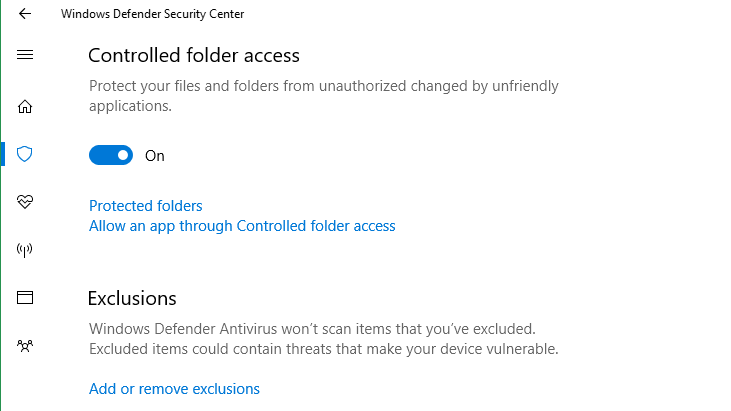
Tags: Email Security // Patient Zero Detection



