By way of the user-friendly myEAS administration platform, Retarus has long been providing detailed information about all a customer’s booked services conveniently in one place. For the Email Security services, this also means transparent monitoring, reporting and administration for each user and every email in real time. In this way, the browser-based interface enables immediate analysis and a rapid response to all cyber security issues or queries.
Especially when it comes to the crucial Email Live Search function, Retarus has provided all admins with a powerful tool – unburdening the internal IT support and simplifying their work enormously. Help desk staff or Retarus partners are thus able to provide the requested information more quickly when responding to user enquiries. For every single message, for instance, it’s possible to track which filters, rule sets and algorithms have been applied within the Email Security service and their outcomes, and to identify the points in the infrastructure a message passed through at specific times.
Easier configuration of block and allow lists
With the new myEAS release, Email Live Search has now been equipped with an additional configuration option. With immediate effect, admins are able to add the sender addresses of messages placed in quarantine to the personal block or allow lists of each employee by simply clicking on them directly in the search result display. Alternatively, they still have the option – depending on company guidelines and configuration – of allowing users to adjust these settings themselves by way of their personal quarantine portals.
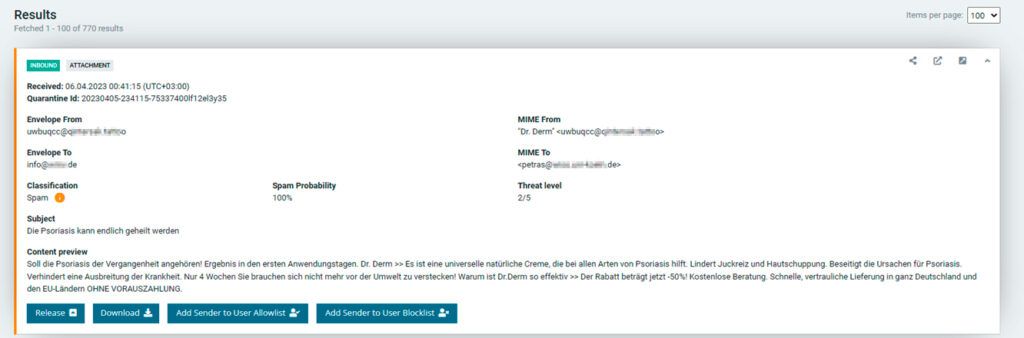
Additional search options for more precise results
In future, the “MIME From” field (and particularly the domains contained within it) will be included by default in addition to the “Envelope From” field when searching for senders.
Moreover, admins now have the option of searching in both the sender and recipient fields without exact capitalization of search terms (case insensitive) when using Email Live Search, making it even easier to find a specific email in their daily work.
Downloading emails directly from quarantine
Downloading emails from quarantine has also been simplified. The emails concerned can now be downloaded on the spot from the user’s quarantine. The new “download” button is displayed directly in the search results for the respective mailbox. After being downloaded, the emails are provided in .eml format.
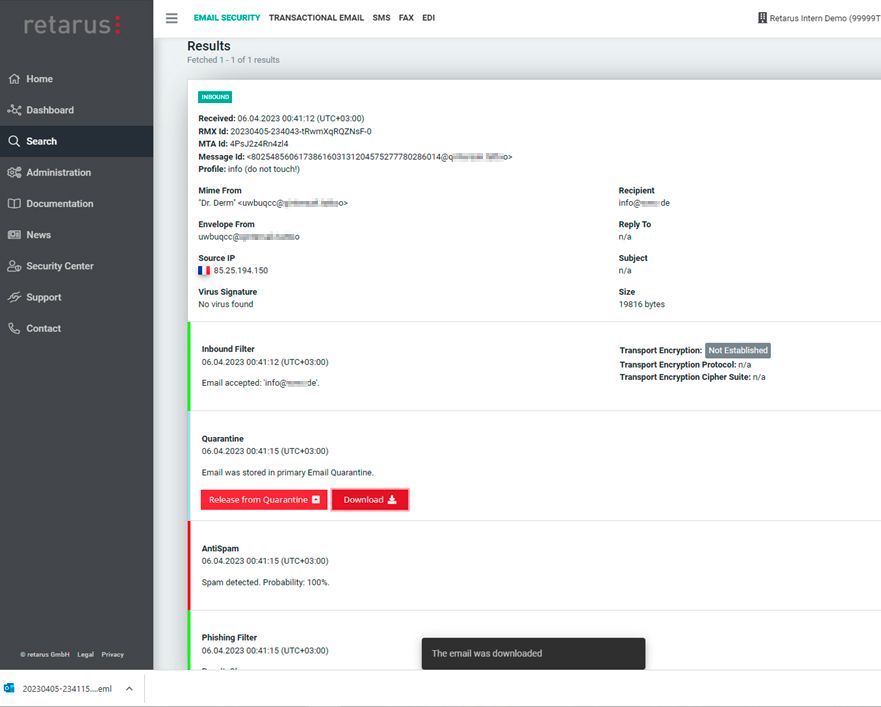
Importing email addresses from txt files using copy & paste
myEAS admins are now also able to effortlessly import a large number of email addresses into lists such as the CxO Fraud Detection Allow List or the Targeted Members Blocklist – by way of copy & paste, directly from a txt file. All blank spaces in the text are removed automatically and all entries are validated by the system. If duplicated or invalid addresses occur, they are skipped and the mass import is nevertheless brought to a successful conclusion.
Other bug fixes and performance optimizations
Like any other new release, this one also includes general minor fixes as well as performance optimization adjustments – specifically with regard to search precision and efficiency.
Learn more about Retarus Email Security on our website.




