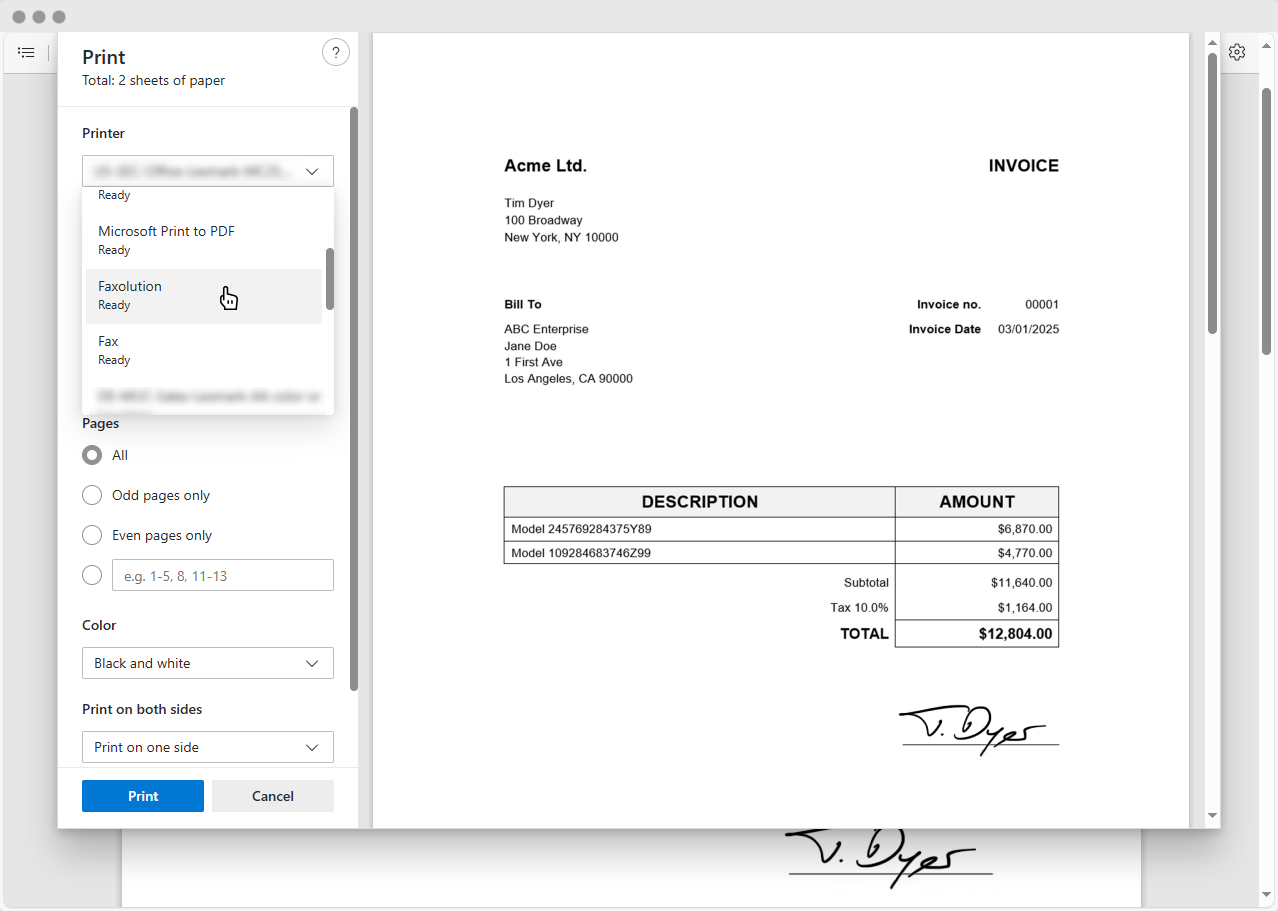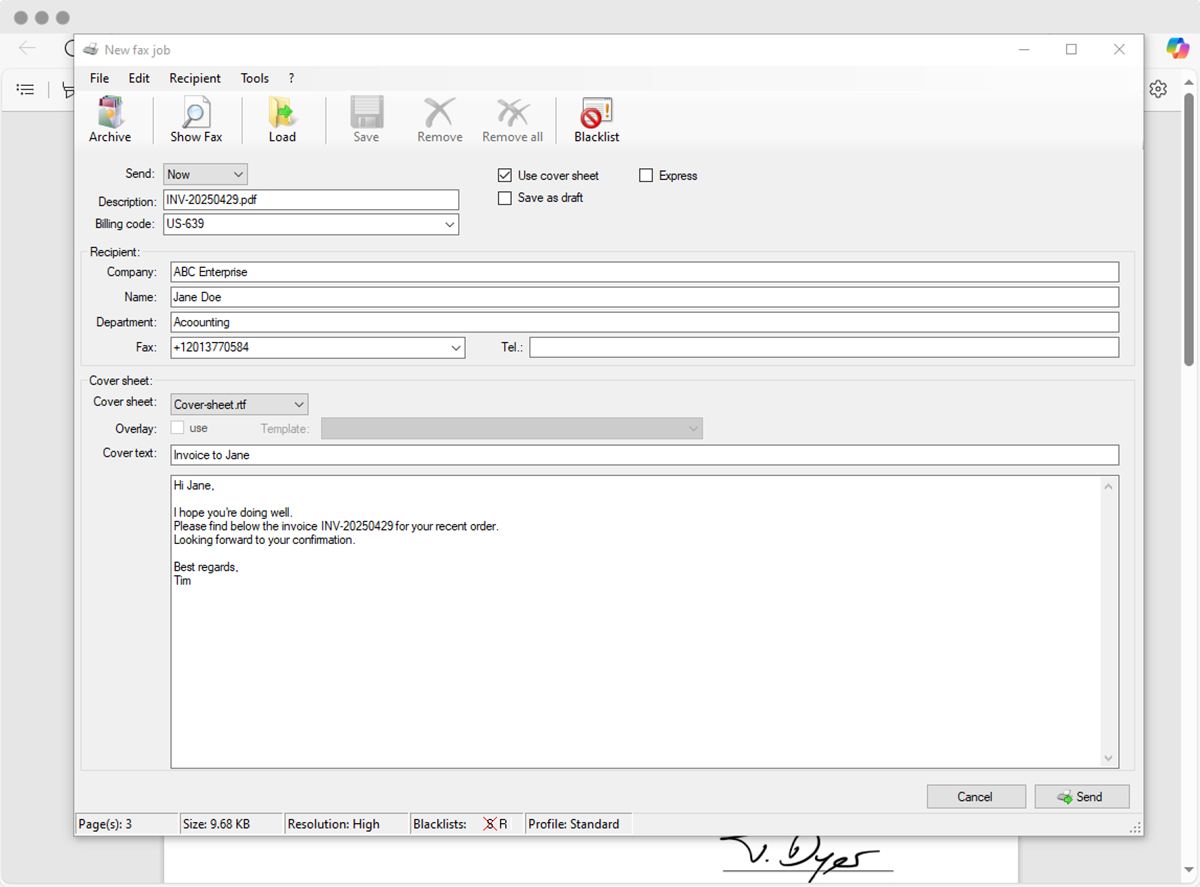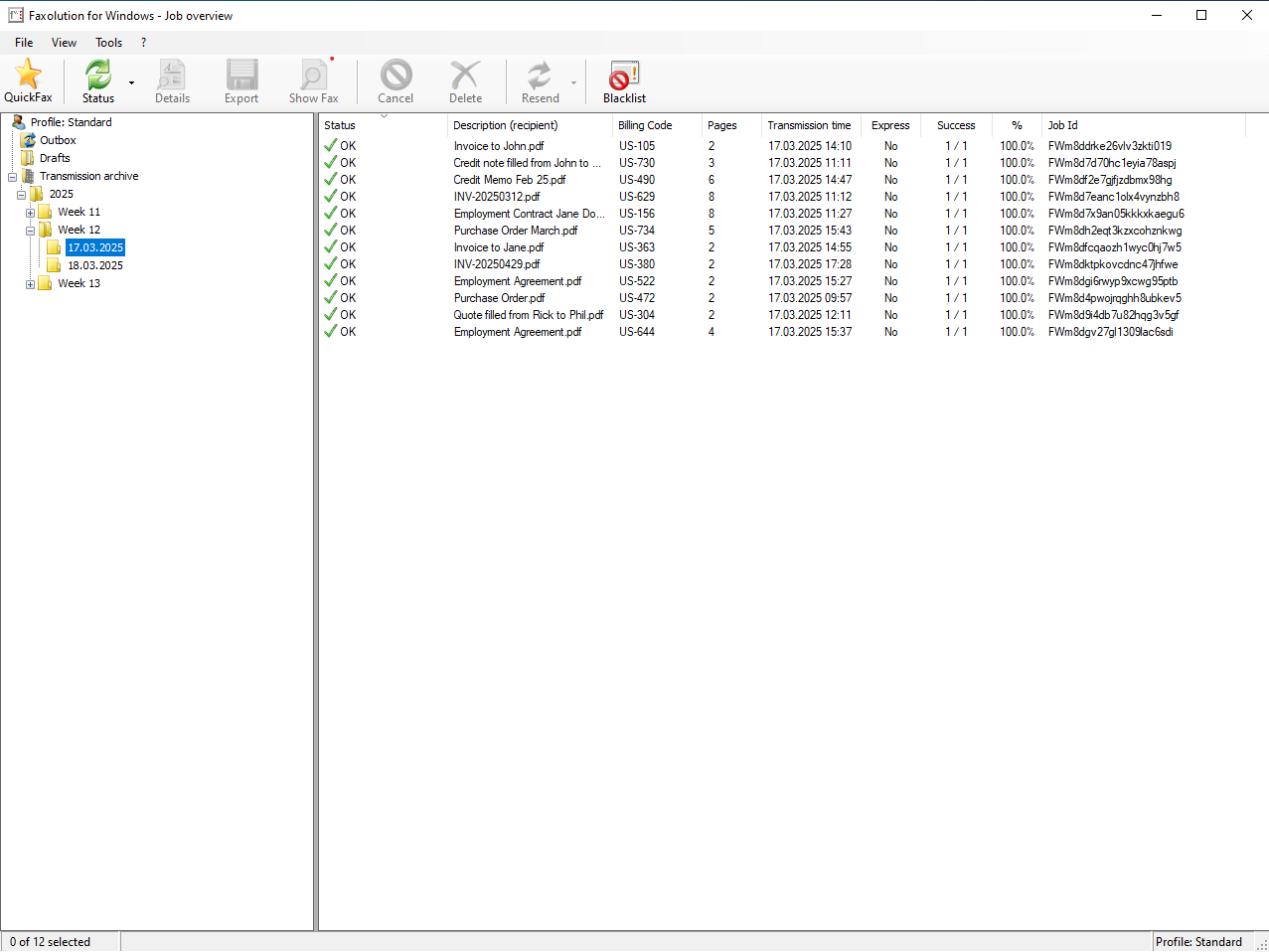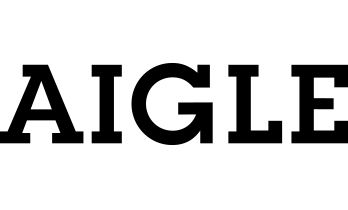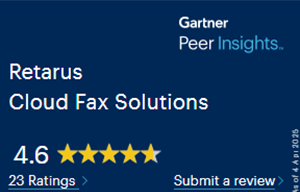Effortless, Powerful Print to Fax
Send faxes with just a few clicks from almost any Windows application. Rely on a truly enterprise-grade fax solution for your critical processes.
Advanced Transmission Capabilities
Design document workflows that fit your needs. Cloud Fax supports many document formats, cover pages, distribution lists, billing codes and more.
Full Transparency and Control
Track transmissions in real time. Receive detailed status reports for every single fax. Effortlessly resend or download any past faxes.
The Retarus Advantage
Efficient Deployment
Advanced Features
Address Book Integration
Customer Ratings and Reviews
Enterprise Features
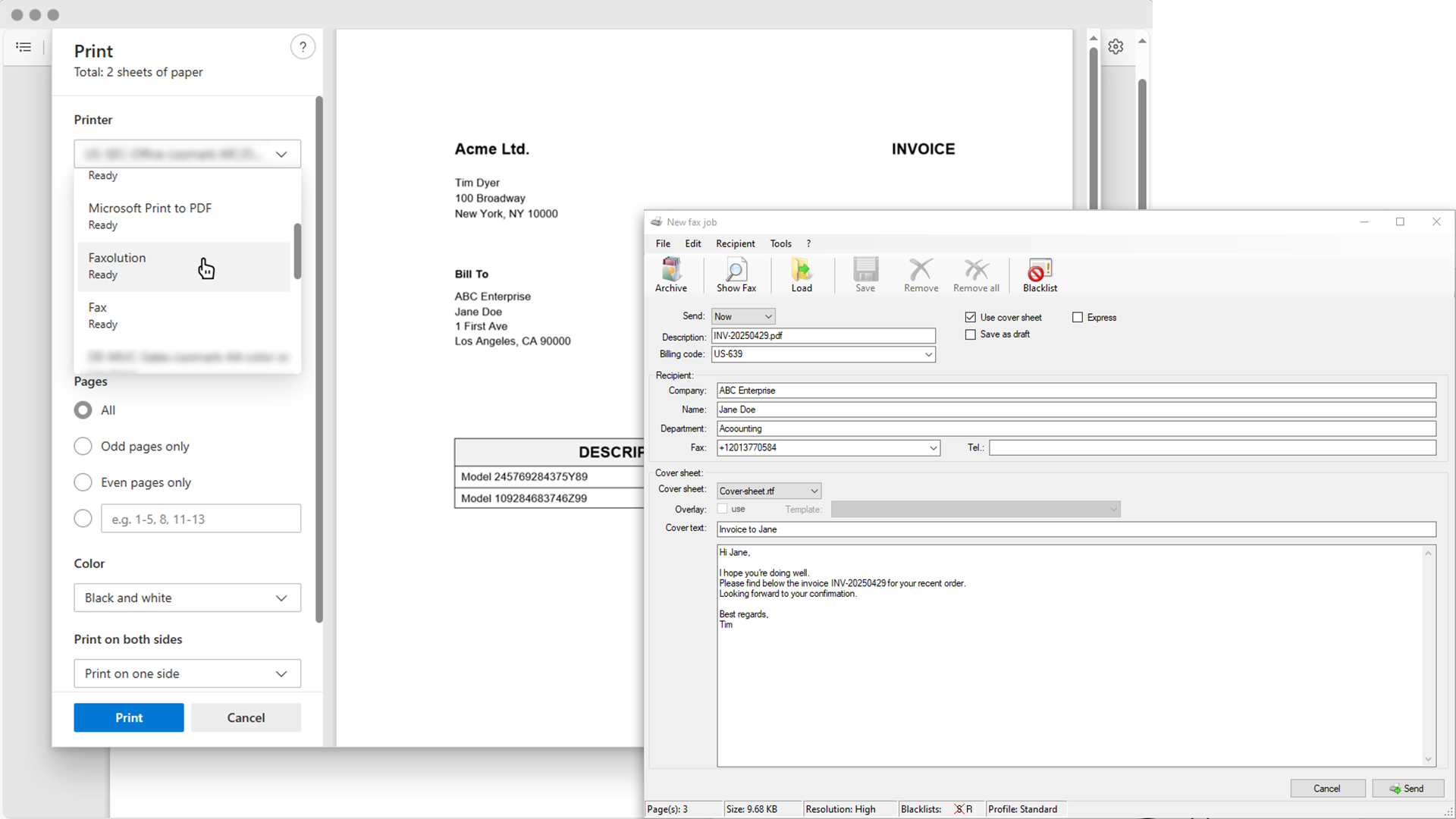
Simply send almost any document via fax through the Print function in Windows
All you need to do is enter a fax number and hit send
Enter billing codes, schedule transmissions and more
Utilize additional fields to fill out custom cover pages
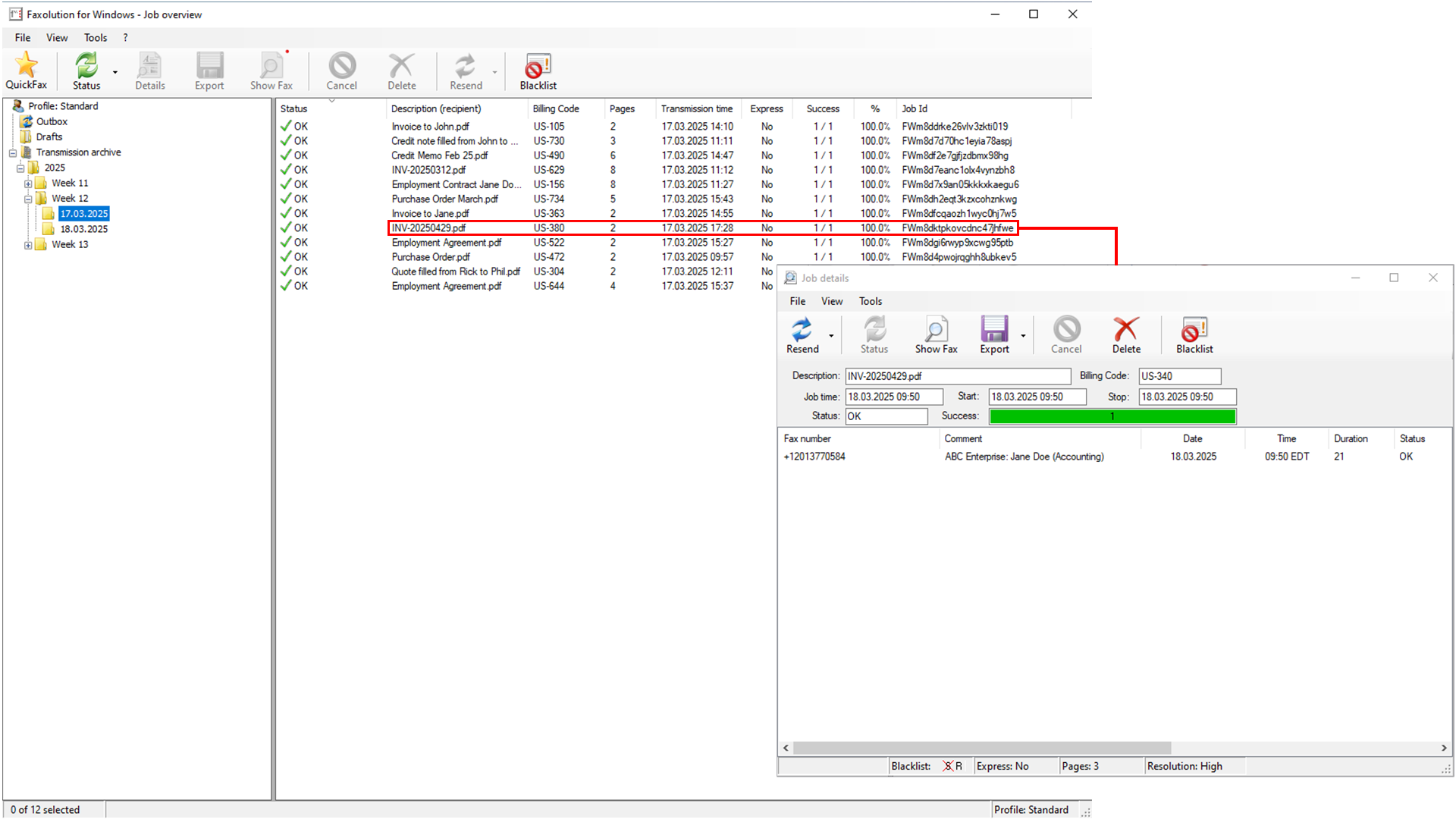
Keep an overview of all your fax transmissions,including their status
Re-send faxes with the click of one button
View your sent faxes or download them
Double click to see more details about any fax
Use the Mail Merge function in Microsoft Word to set up dynamic fax broadcasts to large distribution lists. Easy-to-use and efficient.
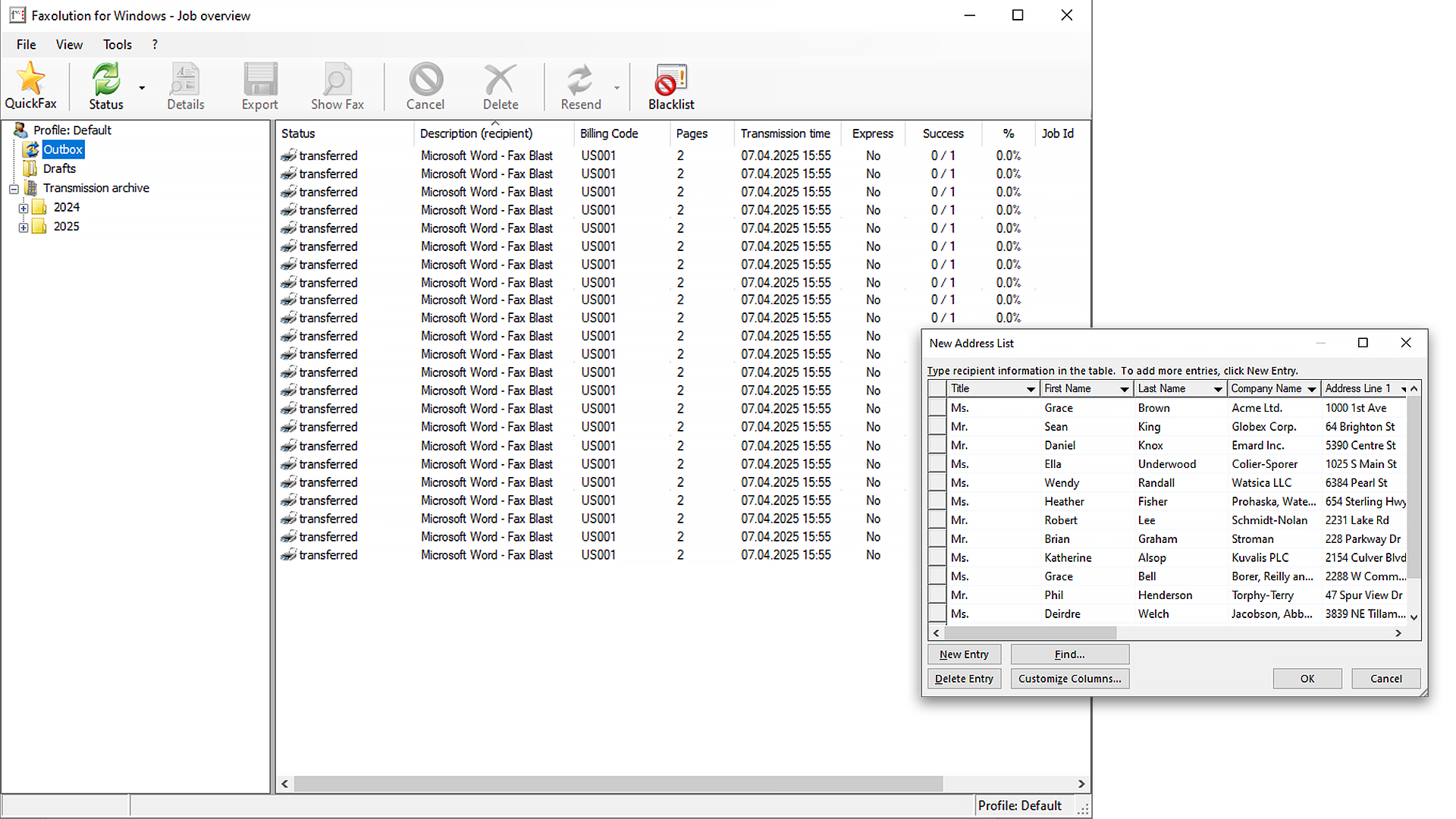
Enable users to associate fax transmissions with billing codes. Filter detailed reports accordingly and get invoices with cost breakdowns by billing code.
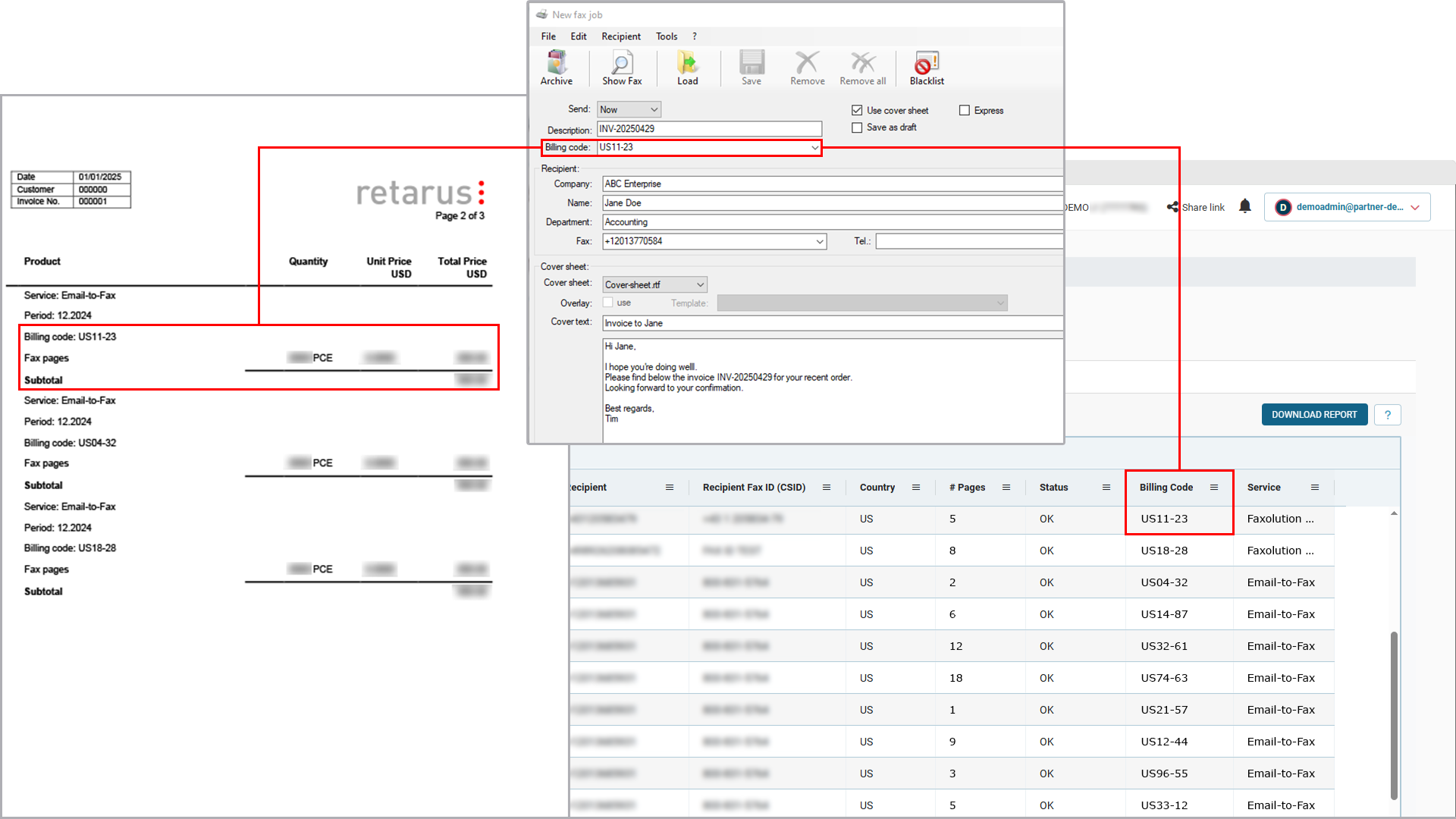
Why Choose Retarus Cloud Fax?
Reliable Infrastructure

Security and Compliance

Premium Performance
Reporting and Administration
Migration and Implementation
Customer Experience
Improve Business Processes with Cloud Fax Add-Ons
Optical Character Recognition
Automatically receive faxes as searchable PDF documents to simplify downstream workflows.
Read moreBarcode and QR Code Recognizer
Automatically read or print barcodes on faxes, route inbound documents to specific numbers, email addresses or folders based on barcode information.
Read moreArchiving
Keep sent and received faxes including metadata in our storage or have them automatically be copied into your own archive.
Read moreFax Auto Reply
Set up automatic, customizable replies to received faxes.
Read more
Want to Know More About Retarus?
More Solutions for Microsoft
Beyond Cloud Fax, we offer a range of other secure communications products, seamlessly integrated into Microsoft
More Faxing via Digital Workplaces
Integrate Cloud Fax into users’ workplaces via web browser, Outlook, multi-function printers and more
Analyst Reports
Find out what international analyst firms such as Gartner and IDC have to say about Retarus
Enterprise Fax Portal
Send and receive faxes in shared environments using only your browser
Frequently Asked Questions
How does sending documents via print to fax work?
It’s as simple as printing. Once Faxolution for Windows is installed on a user’s computer, they can send a document via fax using almost any Windows application with the printing function. By clicking Print and selecting “Faxolution,” a window appears for entering the recipient’s fax number or uploading a distribution list. Advanced settings such as cover pages and billing codes are available.
Which document formats can be transmitted via Faxolution for Windows?
Faxolution for Windows integrates into Windows’ printing function, which means that nearly every document that can be printed, can also be faxed. This includes document types such as DOC(X), XSL(X), PDF, JPG, PNG, TIFF, HTML and many more.
Can we add cover pages to faxes sent via print to fax?
Yes. The client supports the setup of multiple cover pages. Users can easily select a cover page via a dropdown menu before sending a fax.
How are users kept up to date about the status of their faxes?
Status reports for a user’s fax transmissions are kept readily available in the Faxolution for Windows client. From there, users can simply resend the faxes, e.g. if a recipient was unavailable. Users can also download sent faxes from the status report overview. Additionally, administrators have access to detailed reporting covering their entire organization’s fax traffic in a dedicated reporting and administration web portal.
Where can I find out more?
Visit our Cloud Fax overview page. Read our case studies and analyst reports. Check out our corporate blog and upcoming webinars, and feel free to book a demo. We’re always happy to help.